- Published on
Discover Over 3,000 Kali Linux Terminal Commands
- Authors

- Name
- Weslen T. Lakins
- @WeslenLakins
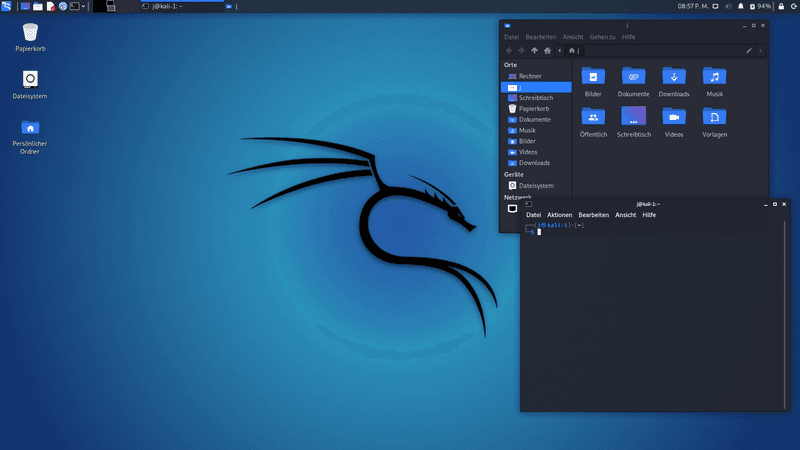
Being the nerd I am, I constantly found myself searching for a free, comprehensive, and well-organized list of Kali Linux terminal commands. This search, often fruitless, led me to realize that while there is a wealth of information available, it lacked the coherence and structure I needed for quick and efficient learning. Faced with this challenge, I decided to take matters into my own hands and create the very resource I was searching for. The result is a meticulously compiled Markdown file, boasting over 3,000 Kali Linux commands and their descriptions, crafted through the fusion of scripting prowess and the transformative capabilities of AI.
Writing the Script
My first step in this endeavor was to create a script that could generate a list of all Kali Linux terminal commands, along with brief descriptions. Here's the bash script that I wrote for this purpose:
# Create a file to store the list
output_file="kali_commands_list.txt"
echo "Kali Linux Commands List" > "$output_file"
# Loop through each command
for cmd in $(compgen -c); do
# Get the description of the command
description=$(whatis $cmd 2>/dev/null | sed -e 's/.*: //')
# Check if a description was found
if [ ! -z "$description" ] && [ "$description" != "$cmd: nothing appropriate" ]; then
echo "$cmd: $description" >> "$output_file"
fi
done
echo "List generated in $output_file"
Running the Script
With the script ready, I needed to ensure I had access to Kali Linux's vast array of commands. To do this, I installed the default Kali Linux tools using the command:
sudo apt install -y kali-linux-large
Running the script involved these steps:
- I opened the terminal in Kali Linux and navigated to a directory where I had write permissions, typically your home directory, using
cd ~. - I created a new file for the script using a text editor with nano.
- I copied and pasted the script into the editor, saved it, and exited.
- I made the script executable with chmod
+x kali_commands_script.sh. - Finally, I executed the script using
./kali_commands_script.sh.
The script took some time to run due to the extensive range of commands in Kali Linux, but the process was straightforward.
ChatGPT-4 to the Rescue
Once the script had done its job, I turned to OpenAI's ChatGPT-4 to transform the list into a Markdown document. The AI model sorted the commands alphabetically, applied moderate styling, and enhanced readability, making the document more user-friendly and accessible.
The Result
The final product, a comprehensive list of Kali Linux commands, was born out of a personal need but has grown into a resource for the wider Linux community. It stands as a testament to what can be achieved when human ingenuity is combined with the power of AI.
The Markdown file is available for download here.